Wikipedia:GLAM/HarvardLibrary/Wikidata-resources
| Welcome | Improve Articles | Upload Images | Improve Image Metadata | Contribute to Wikidata | Research Resources | Events | Wiki Help |
Welcome to Wikidata
[edit]What is Wikidata?
[edit]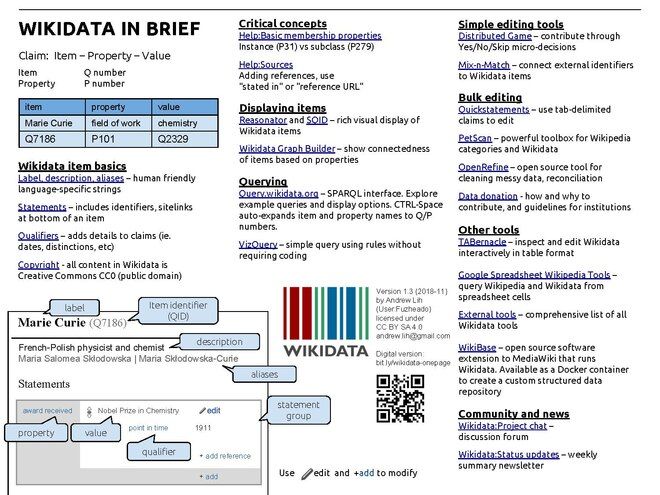
Wikidata is a free and open knowledge base that can be read and edited by both humans and machines.
Wikidata sits like a spider in the net between various databases for normalized data. It provides links to these and the quantity of links varies between the entries.
How is Wikidata used?
[edit]Wikidata is part of the semantic web and facilitates queries. They can be anything like “Give me all the Natural History museums in the UK”, or “Give me contemporary architects who have worked in Argentina”. Often digital humanities projects link their data to Wikidata to augment their own data sets and applications.
Adding items to Wikidata and adding statements to item descriptions makes the results of these queries more accurate and useful. Many entries in Wikidata, however, only provide some basic information. Therefore, it would be extremely useful to enrich the data entries with as much as we know about them.
Contributing to Wikidata
[edit]There are many ways to contribute to Wikidata. Here we'll focus on starting points for new users:
- Improve existing Wikidata item descriptions
- Create new items
- Play “games” to add individual statements without starting from scratch
- Find a WikiProject to join
If you haven't edited Wikidata before, look at some of the following introductory materials and tutorials to get oriented.
Getting Started
[edit]- A 3-Min Video Introduction to WikiData
- 5-Min WikiData Tour
- OCLC WikiData Webinar
- More resources for getting started from Harvard Library ITS
Places to start editing
[edit]Here are some resources to start with:
- Create items for artists in public domain digital images from Houghton’s collections.
- Improve descriptions of Harvard faculty and researchers
- Add authors to COVID-19 article metadata and create descriptions of hospitals
- Add an item for an astrolabe from Harvard’s collections so that it shows up in Astrolabe Explorer
Describing persons
[edit]Wikidata has a multitude of references. A person’s entry may have several occupations, work places, work creations, references to normed data, etc. See for a complex (yet not complete entry) the Renaissance architect Francesco di Giorgio.
Entries like this have a complete set of links to normed data, but what is still missing, for example, are the works an artist had created, and the museums where they can be situated. In Wikidata there hardly are any “complete” entries.
You can look for:
- Artists (for example those in the Harvard Art Museum)
- Donors (especially donors of Harvard)
- Authors and their works
- Others
Adding Data
[edit]You can...
- Open existing datasets and simply add more information to them. Video Walk-Through
- Decide to add by yourself or collaboratively complex datasets.
- Create Wikidata without having to select properties on their own (or consult documentation for that) using our form.
Generating Queries for Wikidata
[edit]There are two ways to generate Queries for Wikidata:
- Natural Language using a Queries Helper:
- SPARQL (the Wikidata Computer Language):
- SPARQL Tutorial
- SPARQL Video Tutorial
- Request a Query, for when you want something more complicated but still want to see how it's done
Using data generated from SPARQL Queries to help researchers
[edit]Make visualizations, for example:
- This map of archaeology sites throughout the African continent that have English Wikipedia pages
- This knowledge graph of 18th-century paintings in the Harvard Art Museums and some connections between them
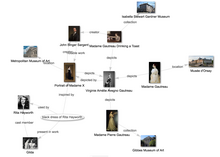
Refine it further or link it to your existing projects using one of many Wikidata-powered tools, for example:
- TABernacle, an interface that allows you to view and edit multiple Wikidata items at once in a tabular view. For example, see this table of cartographic notebooks and the publications they influenced
- Listeria, a bot which makes lists for you (after you plug a SPARQL query into the template) that are updated without human intervention. Many big projects use this to keep track of inventory and editing changes, such as the collections listed (click one to see) in WikiProject:Sum of All Paintings
Resources
[edit]Gadgets
[edit]Sign in to Wikidata before making edits. This allows you to adjust your account’s preferences to turn on helpful features and tools.
- Preview: if you’re adding facts from a Wikipedia article to to a Wikidata item, turn this gadget on to see the beginning of the Wikipedia article conveniently displayed in the same browser tab.
- DuplicateReferences: turn this on to reduce mouse clicks and keystrokes when adding the same citation to multiple statements in a Wikidata item.
- EasyQuery: generates queries that can help with editing in a variety of ways without requiring knowledge of SPARQL query language. For example, if you’re replacing an author name string with a link to the author’s Wikidata item, you can use this to see if there are other items that might need the same edit.
- Recoin: when editing a Wikidata item, this helps to answer questions like “where do I start?” or “what else needs to be said about this thing?” by providing a list of properties to consider using, based on how they’ve been used to describe similar items.

