Template:Welcome-nz
Welcome / nau mai
[edit]
On behalf of Wikimedia Aotearoa New Zealand (WANZ), kia ora, hello, kia orana, nǐ hǎo, talofa lava, bula vinaka, guten Tag, hola, malo e leilei, fakalofa atu, namaste, salâm, see tahay. Welcome to Wikipedia! I hope you like the place and decide to stay. Here are some pages you might find helpful.
- General
- Introduction
- The five pillars of Wikipedia
- How to edit a page
- How to write a great article
- Simplified Manual of Style
- Your first article
- Discover what's going on in the Wikimedia community
- Feel free to make test edits in the sandbox
- and check out the Task Center, for ideas about what to work on.
- Specific to Aotearoa New Zealand
- Wikimedia Aotearoa New Zealand runs local in person meetups in some cities and has a regular series of events where you can find people to help you on your editing journey or just hang out with like-minded people. Check out local Meet Ups and online editathons. We organise an annual conference and the next one will be in Christchurch in March 2025.
- Join our Facebook group and follow us on Twitter
- Think about becoming a member of Wikimedia Aotearoa New Zealand
I hope you enjoy editing here and being a Wikipedian! Please sign your name on talk pages using four tildes (~~~~); this will automatically produce your name and the date. If you need help, please see our help pages, and if you can't find what you are looking for there, please feel free to ask me on my talk page or place {{Help me}} on this page and someone will drop by to help. Again, welcome!
Usage
[edit]To use this template for welcoming users who have contributed to New Zealand articles, add {{subst:welcome-nz}} ~~~~ to the user's talk page. You must substitute the template for it to work.
See also Wikipedia:Welcome templates.
This template should always be substituted (i.e., use {{subst:Welcome-nz}}). |
Twinkle
[edit]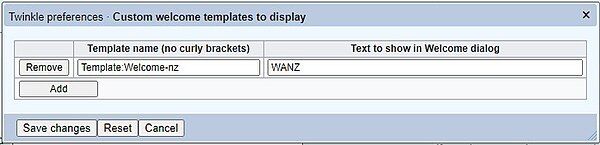
You can use this welcome via Twinkle. Open the Twinkle preferences (for example via the Config menu) and under the Welcome user
header, find the line Custom welcome templates to display:
and click Edit items. You can then add this welcome template as per the image.
| Any breaking changes to this template, including moving it or nominating it for deletion, must be communicated in advance to Twinkle's users and maintainers at Wikipedia talk:Twinkle. The standard installation of Twinkle relies on this template. Thank you. |
