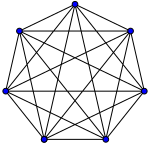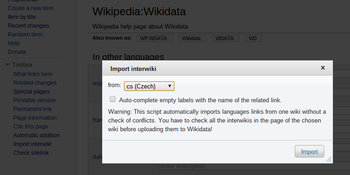Wikipedia:Wikidata
This is an information page. It is not an encyclopedic article, nor one of Wikipedia's policies or guidelines; rather, its purpose is to explain certain aspects of Wikipedia's norms, customs, technicalities, or practices. It may reflect differing levels of consensus and vetting. |
| This page in a nutshell: Wikipedia fetches interwiki links from the Wikidata central database. Wikipedia also fetches some data from Wikidata. |
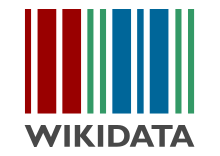
Wikidata is a Wikimedia project to create an open and collaborative database. It stores relational statements about an entity as well as the interwiki links associated with the pages on the Wikimedia projects that describe that entity. The English Wikipedia uses these interlanguage links stored at Wikidata, and has some limited applications for the statements made in Wikidata.
Access from Wikipedia
[edit]From a Wikipedia page, you can go to the link "Wikidata item", using "Tools" in the side panel, to see and edit it. Also in Tools, there is another link to "page information", where is "Wikidata item ID", that contains the QID (for example: Q171 or "None").
You can go to the corresponding page in Wikimedia sister projects using the links under "In other projects", also in the side pane.
Finally, you can go to other Wikipedia language links of the item, clicking in "Languages" in the side pane. You can use "Edit links" there.
Managing interlanguage links
[edit]Each Wikipedia page with an entry in Wikidata uses the language links stored there to populate the language links that show in the left column. Traditional interwiki links in a page's wiki-text are still recognized, and simply override the information for that language (if any) from Wikidata.
If the article is linked to from Wikidata, then it will display all links listed there, in addition to any links entered in the article wiki-text. In the case of a conflict, or intentional difference, between a local link and a Wikidata link for a given language, the local link will be displayed; the Wikidata links for all other languages will still display.
If the article is not yet linked to from Wikidata, then it will display whatever links are in the article wiki-text. In some cases (especially for new articles), there may be a Wikidata item that corresponds to the article, but the English Wikipedia article has not yet been associated with it.
A very incomplete list of experienced Wikidata editors who are active on the English Wikipedia, and may be able to help you resolve any Wikidata issues. Most of these users, and many others, can also be found on #wikidata connect.
- -revi (En-WP talk • Wikidata talk • ##Revi connect) (AWD)/S
- Addshore (En-WP talk • Wikidata talk • ##add connect) (A/BWP)
- AmaryllisGardener (En-WP talk • Wikidata talk) (AWD)
- BrokenSegue (En-WP talk • Wikidata talk) (AWD/AWP)
- Daniel Mietchen (En-WP talk • Wikidata talk)
- Delusion23 (En-WP talk • Wikidata talk) (AWD)
- Fuzheado (En-WP talk • Wikidata talk) (AWD/WP)
- Gabldotink (En-WP talk • Wikidata talk)
- Gnoeee (En-WP talk • Wikidata talk) (AWD)
- HakanIST (En-WP talk • Wikidata talk) (AWD)/S
- Jared Preston (En-WP talk • Wikidata talk) (AWD)
- Jasper Deng (En-WP talk • Wikidata talk) (AWD)
- Jdforrester (En-WP talk • Wikidata talk) (AWP)
- John Vandenberg (En-WP talk • Wikidata talk) (AWP)
- Jon Harald Søby (En-WP talk • Wikidata talk)
- Legoktm (En-WP talk • Wikidata talk) (AWP)
- Pigsonthewing (En-WP talk • Wikidata talk)
- Rschen7754 (En-WP talk • Wikidata talk) (AWD/WP)
- Sven Manguard (En-WP talk • Wikidata talk)
- TCN7JM (En-WP talk • Wikidata talk • ##TCN7JM connect)
- ZI Jony (En-WP talk • Wikidata talk)
- Wd-Ryan (En-WP talk • Wikidata talk)
- ToluT15 (En-WP talk • Wikidata talk)
Key: A=administrator; B=bureaucrat; CU=CheckUser; OS=oversighter; S=Steward; WD=Wikidata; WP=English Wikipedia; WMF=all Wikimedia Foundation projects. Of course, adminship is NOBIGDEAL, so this is just for reference in case you run into a task requiring administrative tools in the course of resolving an interwiki conflict (e.g. deleting an item that's been merged with another).
Note that in Wikidata the statements define the concept so, if you cannot find a concept under a certain name, it still may exist under another name. Hint: use unique identifiers from related databases to confirm that a concept does or does not exist.
New articles
[edit]- Q1. I've just created an article on XEN; I know there is already an article on the Swahili Wikipedia on the same subject called XSW. How do I create an Interwiki link?
- Go to XSW. On the left, there should be a list of interwiki links followed by a pen icon. Click on pen, this will take you to the Wikidata page (item) for XSW. Go to the bottom of the item, click on "add", fill in the opened cases the language code (for example, "en" for English) and the name of the article you created (XEN). Then click on "save". You are done.
- If the pen does not show up, go to Wikidata.
- In the main panel (in Vector interface, on the left) locate "Item by title".
- Click on "Item by title".
- On the resulting page, fill in the language code (for example, "sw" for Swahili) and the name of the page on the corresponding Wikipedia (XSW). Then click on "Search".
- If the item already exists, go to the bottom of the item, click on "add", fill in the opened cases the language code (en for English) and the name of the article you created (XEN). Then click on "save". You are done.
- If the item does not exist, create it by clicking on "create the item", filling in its name (XEN) and (preferably) a description of the item. Then add to the item the interlanguage links, as described above.
- If you are planning to add interlanguage links often, you may want to switch on the gadget "slurpInterwiki", available in your Wikidata gadgets. Once the gadget is on, and you are on the item page, click on "Import interwiki" on the menu on the left.
- At least for some time, the old way of adding interlanguage links (just adding them to the Wikipedia pages) will still work, but most likely fewer bots will be checking new articles, and the time until the links propagate to other articles will be longer.
Incorrect interwiki links
[edit]
- Q3. I've just noticed that article ZEN is linked to the wrong article XSW on the German|French|Swahili Wikipedia. How do I correct this?
- In the interwiki links section of the article ZEN click on the pen below the interwiki links. This will take you to the Wikidata item for ZEN. Check that it indeed is the Swahili article, not the English one, that is wrong.
- On the "Wikipedia" section of the item on Wikidata, click the [edit] link.
- Find the Swahili (swwiki) entry showing the text XSW.
- Click on the garbage bin icon between to the entry and the text to remove it; or change the text to its correct value. (Note: JavaScript must be enabled.)
- Repeat this with other erroneous entries.
- Save your edit(s) by clicking [save] at the top of the section where the [edit] link was previously.
- If the pen does not show up on the English Wikipedia, the item has not yet been added to Wikidata. Then act as in Q1 above.
- If the Swahili entry on Wikidata is correct, then the incorrect link is probably in the English article. Edit the article to remove it and the Wikidata entry will be used.
More than one interwiki family
[edit]- Q4. I've just noticed that the articles en:YEN, de:YDE and fr:YFR are linked together, and that cs:YCS and hu:YHU are linked together. Actually all five articles are on the same subject. How do I locate and merge their entries on Wikidata?
- You can find their entries as shown in Q1 above – in this case, you could try d:Special:ItemByTitle/en/YEN and d:Special:ItemByTitle/cs/YCS; if those don't work, try searching for all the other Wikipedias' titles, as in some cases it's possible that an item has been created for one title, but not the article it's linked to.
- If you find two items, then merge them by using the Merge gadget or the Special:MergeItems tool.
- If you find one item, simply add the links to the relevant articles.
- If you find no items, then just create an item for all five articles, as explained in Q1 above.
- You can find their entries as shown in Q1 above – in this case, you could try d:Special:ItemByTitle/en/YEN and d:Special:ItemByTitle/cs/YCS; if those don't work, try searching for all the other Wikipedias' titles, as in some cases it's possible that an item has been created for one title, but not the article it's linked to.
- Q4A. I discovered that the articles en:YEN and de:YDE are about the same subject, but they are not linked together. What should I do?
- First, check that the Wikidata entry YEN exists, locating it as detailed in Q1 above;
- If is does, go to the bottom of the entry (where the links are stored), and try adding YDE: add the language (de for German) and the name (YDE);
- If it gets added, you are done;
- If it gives an error (a pink box), click on the error box. It would typically say that YDE has been already used by the Wikidata item Qxxx. In this case, you need to merge them. Act as in Q4 above.
- If the Wikidata entry YEN exists, check the entry for YDE. If id does exist, go there and add en:YEN as detailed above;
- If it does not, create a new entry and add there en:YEN and de:YDE.
Migrating new interwiki links
[edit]- Q5. In the article which has its Wikidata entry, and the links were removed by the bot longtime ago, someone added a Swahili interwiki link. What should I do?
- Check that the Swahili article exists and is on the same topic;
- If it does, consider it as a request to add the Swahili link to Wikidata, act as in Q1.
- If it does not exist, delete the link.
Persistent conflicts
[edit]- Q6 I'm trying to do all this, but I keep on running into conflicts with other wikis.
Migration of interlanguage links
[edit]Local interlanguage links in Wikipedia pages can be safely removed if the local list and the Wikidata list match. Understand that unexplained removal of interlanguage links could appear to be vandalism. To avoid being reverted, leave an edit summary when removing local links, preferably linking to this page.
In general, it is best to remove interwiki links in Wikipedia articles once they are associated with Wikidata. (You can tell that the page is "associated" with Wikidata by the presence of the "Edit links" text below the language list.) This is because whatever interwiki links are left over will always override the more current information that Wikidata endeavors to provide. Page sizes also decrease noticeably when long lists of interwikis are removed. However, you should not remove links if you have not verified that they have been copied to Wikidata. This task is now done by a bot (Addbot), so you don't need to do this manually on most pages.
Automated migration of links
[edit]Bot operators using the pywiki framework should upgrade to a minimum of pyrev:11073. Bot operators using bots editing interwikis using other frameworks or methods should stop running their bot until they have fixed their code to avoid changing interwikis. See Wikipedia:Bot owners' noticeboard/Archive 8#Wikidata.
Semi-automated migration of links
[edit]Below are methods which can be used to change the links in a more automatic fashion, which decreases the chance that you will make an error while transferring the links:
- You may want to add the following JavaScript to your common.js page, which will allow you, when editing a page (in edit mode), to click a "remove interwikis" button, which will remove all interlanguage links that have been copied to Wikidata:
mw.loader.load('//www.wikidata.org/w/index.php?title=User:Yair_rand/checksitelinks.js&action=raw&ctype=text/javascript');
- slurpInterwiki is a Wikidata gadget which can be used to semi-automatically pull in new links from the article. See the Wikidata gadgets panel.
Manual migration of links
[edit]The following method is the basic way to edit an interlanguage link:
- Go to the Wikidata item. There are two manual methods to do this:
- Click the grey "edit links" link at the bottom of the "Languages" bar
- Go to d:Special:ItemByTitle and search for your page
- Compare the links with the article's
- Edit the links in Wikidata. This should be straightforward; each interlanguage wiki link has an [edit] next to it. Click that link exposes several forms:
- The first is for the language code
- The second is for the languages' link
- Where the [edit] link was should now appear three options: save, remove, and cancel.
- Save is used when you have completely finished changing the information in the entry
- Remove completely removes the entry from the database
- Cancel cancels the interaction with the interface
- Add any missing links in Wikidata if appropriate. This can be done by going to the bottom of the interlanguage wiki link list and clicking on "add link". This exposes mostly the same forms as a normal edit.
- Once all links are accounted for, preview a version of the article on Wikipedia with all interlanguage links removed, and compare it to the current version of the article. Look to see if there are any differences between the rendered text. If there are not, they may be removed safely. If there are differences, you should either not remove the links that differ, or, better yet, return to editing Wikidata, and then remove them from the article.
If you encounter any interwiki conflicts (most notably situations where you get an error message informing you that a link you've tried to add is already in use on another item), you can raise the issue at Wikipedia talk:Wikidata#Interwiki conflicts or d:Wikidata:Interwiki conflicts, though if you can think of a way to resolve it yourself, by all means please do.
If you run into any confusion in the process of transferring links from Wikipedia to Wikidata, feel free to drop by at d:Wikidata:Project chat or ask for advice on IRC at #wikidata connect.
Related information
[edit]Article status indicators
[edit]Good Articles and Featured Articles on other-language Wikipedias are indicated by a star next to the language link. Wikidata supports this through badges (see :d:Wikidata:Development plan § Badges).
When editing the list of Wikipedia links in Wikidata, the status of the article can be changed by clicking on the medallion to the right of the article name.
Interlanguage links with anchors
[edit]Sometimes an interlanguage link includes an anchor, which is a link to a section header of a page or to text within a parameter of {{anchor}}. The anchor directly follows the "#" character. For example:
[[:fr:Analyse de survie#Fonction de survie]]
An anchor link is used when the linked-to, other-language Wikipedia does not have an article that corresponds entirely with the one on the linked-from Wikipedia, but does have an article that deals in part with the same subject.
By design, Wikidata's language links do not support anchors. To keep any interlanguage links with anchors, they can be retained on Wikipedia. For an example, see the end of the wikitext in the article Survival function (an older version). While Wikidata is providing most of the language links—through the item d:Q2915096—except for the one to the French Wikipedia, which, since it is a section link, used to be listed locally in the article itself.
Interlanguage links for redirects
[edit]An alternative for interlanguage links with anchors is to create a redirect and use it in Wikidata. In the example above, the new redirect fr:Fonction de survie was entered directly in d:Q2915096, and the section link was removed from the end of the article in the English Wikipedia. This solution is preferable because it makes interlanguage link available in all Wikipedia languages. (See wikidata:Help:FAQ#Editing, question 10, for further guidance.)
Normally there is a restriction in Wikidata that each Wikipedia article may appear in a single Q-item, even considering redirects. However, to bypass that limitation, one may attach a special badge to the link. More specifically, when editing a Q-item to enter a new sitelink to a redirect, one should select the "intentional sitelink to redirect" badge before saving the link. (See Wikidata:Sitelinks to redirects for further information.)[a]
Suppression of Wikidata links
[edit]An individual page can completely suppress Wikidata sitelinks by using the {{noexternallanglinks}} magic word.
Also supported is the suppression of only specific languages, in the form:
- {{noexternallanglinks:es|fr|it}},
which would suppress the Spanish, French, and Italian sitelinks.
Scope of Wikidata's language links
[edit]The Wikidata community agreed in an RFC that all namespaces of Wikipedia projects other than "User" and "Special" are eligible for storage on Wikidata. This means that interwiki links for categories, templates, and Wikipedia policy pages can also be stored in Wikidata and removed locally if both communities agree.
For an example of a Wikidata item referring to the Wikipedia namespace, see item Q4167836, which refers to Wikipedia:Categories.
Inline interlanguage links
[edit]Inline interlanguage links (those of the format [[:<language>:<article>]]) continue to work as before and have not been changed by Wikidata. For instance, the following piped link to the German version of this page (which is: [[:de:Wikipedia:Wikidata|the German version of this page]]) still functions without in any way affecting its interlanguage links, here or on Wikidata.
Note: Just remember to start with:
colon➕language-code➕colon
in other words:
:lang-code:
Only then add the linked-to page title and any piped link text you want after it.
Recent changes
[edit]Changes on the Wikidata project site that relate to articles on this Wikipedia will show up in Recent Changes if the option is enabled by the user. See Special:Preferences § mw-prefsection-rc.
Infoboxes
[edit]Wikidata holds information in many languages that can be re-used on Wikipedias, particularly in infoboxes. The choice to use this information is left entirely to the Wikipedia community itself — future changes to the wiki software will only provide an option to retrieve information from Wikidata if desired. (For example, some wiki-text may ask for the atomic number of a chemical element, or the population of a country.) Wikidata supports citations for all data.
Articles and their infobox templates can incorporate facts from the corresponding Wikidata page using {{#property:}} or {{#statements:}} syntax, and many other related templates and modules. Such transclusions are added inline to articles explicitly on a page-by-page or template-by-template basis, either manually or by bots, and are not attached automatically to articles.
Infoboxes that use it
[edit]See Category:Templates using data from Wikidata.
Inserting Wikidata values into Wikipedia articles
[edit]There are two methods of obtaining data from Wikidata to use in an article.
Parser function
[edit]The simplest is to use the #statements statementsparser function. For example, to get Madonna's date of birth you need to know the property number of "date of birth" which is P569. (You can find this by clicking the property on Wikidata.)
- Placing the code
{{#statements:P569}}on the Madonna article will then return: "16 August 1958".
To obtain data from a different item, you'll need the item number. For example, to get the capital (P36) from the item about Germany (Q183):
{{#statements:P36|from=Q183}}will give you "Berlin".
Note that this may return multiple values separated by commas, if there are multiple statements for the given property. For example, if you fetch the occupation (P106) of Douglas Adams (Q42):
{{#statements:P106|from=Q42}}will give you "playwright, screenwriter, novelist, children's writer, science fiction writer, comedian, writer, musician". These are the best-ranked values for this property.
Values that are references to other data items, such as the occupations in the above example, will be represented by wiki links to the corresponding pages on the local wiki. If you want unlinked labels instead, use #property instead of #statements.
Note that the value returned can be unlinked, even though Wikipedia may have an article covering the topic, if it is not properly connected on Wikidata (e.g. because the link is via a redirect). For example, if you fetch the occupation (P106) of Howard Carter (Q133682):
{{#statements:P106|from=Q133682}}will give you "egyptologist", although Egyptologist is blue-linked, because it redirects to Egyptology.
Also, #statements may return values that are completely unreferenced, or only "imported from a Wikipedia", so may not be suitable in applications where it is important to have verified data. Note that for Howard Carter's occupation:
{{#statements:P106|from=Q133682}}→ egyptologist
Using a Lua module gives more options:
- All values → anthropologist, archaeologist, egyptologist, necropolis scholar

- Only sourced values → archaeologist, egyptologist

- Preferred values, including unsourced → egyptologist

Lua modules
[edit]For more advanced uses, it is necessary to use Lua modules, for example to choose between alternative values, to include references and to create links. Several competing Wikidata modules have been developed, and are used in different Wikipedia language versions. Modules that are used to put automatically-updating Wikidata values into a Wikipedia article is still in its infancy. Before using the module in an article or a template, you should discuss its usage on the template's or article's talk page. Users may revert your edit if the module is not working on that particular page or the user doesn't believe the benefit outweighs the risk of a bug in the module.
Appropriate usage in articles
[edit]It is possible to use Wikidata to supply content anywhere in an article, including in article text (e.g., to add the numbers in the sentence "The current population of Berlin is 3,782,202."), in infoboxes, in other templates, in tables, and in lists. It is even possible, with #Lua modules, to import Wikidata's reference information for the claim.
However, many uses that are technically feasible are not appropriate or desirable in practice.
Before considering the use of Wikidata in any particular article, editors should be aware of the conclusions of the various Requests for Comment regarding Wikidata:
- Wikipedia:Requests for comment/Wikidata Phase 2 (May 2013) found:There are two points discussed here and while the line between them is not entirely clear, there is nevertheless agreement that:
- It is appropriate to modify existing infoboxes to permit Wikidata inclusion when there is no existing English Wikipedia data for a specific field in the infobox (option 4 of the first question). There is sufficient support for option 3 however, to indicate that this modification should be done carefully and deliberately, at least at first.
- It is, on the other hand, not appropriate to use Wikidata in article text on English Wikipedia at this time (option 1 of the second question). There is a valid point raised that while running text is clearly not suitable for Wikidata use, it might be worth discussing use in tables specifically – but no consensus regarding this has been reached in this discussion.
- Wikipedia:Village pump (policy)/Archive 128#RfC: Wikidata in infoboxes, opt-in or opt-out? (May 2016):
- Examined the issue of whether a Wikidata-aware infobox may fetch values by default, and require positive action at an article to not include Wikidata (opt-out); or should only fetch values when explicitly enabled on an article-by-article basis (opt-in). The Module:WikidataIB attempts to give infobox designers the tools to implement such decisions, along with options for displaying dates in either GB or US format, filtering of unsourced values, fetching only preferred values, and displaying multiple returned values as lists (using {{hlist}} or {{ubl}}).
- Wikipedia:Wikidata/2018 Infobox RfC (June 2018) found:
There is a consensus that data drawn for Wikidata might be acceptable for use in Wikipedia if Wikipedians can be assured that the data is accurate, and preferably meets Wikipedia rules of reliability. For the other issues raised within this RfC, there was no clear consensus.
(See Wikipedia:Wikidata/2018 Infobox RfC#Discussion for the full closing summary.)
- New RFC on linking to Wikidata (June 2018) found: "Wikidata should not be linked to within the body of the article except in the manner of hidden comment(s) as to mentioning the Q-number."
- Wikipedia:Village pump (proposals)/Archive 197#Wikidata lists (February 2023) - no consensus to change status quo
See also
[edit]- Help:Wikidata
- Wikipedia:Mbabel – article draft generating tool for Wikipedia based on Wikidata
- Wikipedia Signpost Technology report article from 4 February 2013
- Wikipedia:Wikidata/Wikidatans – list of Wikipedians who can assist with Wikidata.
- Wikipedia:Wikidata/2018 State of affairs
- Wikipedia Talk:Wikidata/2017 State of affairs
Wikidata templates and modules
{{Wikidata}},{{WikidataOI}}, and{{#invoke:Wd|function}}{{Wdib}}and{{#invoke:WikidataIB|function}}{{WikidataCheck}}and{{#invoke:WikidataCheck|function}}{{Wikidata entity link}}(or redirect{{Q}}), to add a Wikidata entity link to a Wikipedia page{{Wikidata property}}- Category:Wikidata templates (78) and Category:Wikidata modules (15)
Notes
[edit]- ^ Prior to badges, one had to temporarily break the redirect in Wikipedia, insert it in Wikidata, then restore the redirect content in Wikipedia to bypass the limitation.
External links
[edit]- Wikidata's main page
- Wikidata:Wikipedia portal at Wikidata
- FAQ at Wikidata
- Introduction at Wikidata
- Wikidata at Meta-Wiki
- #wikidata connect – IRC chat room if you need help
- Lydia Pintscher (13 February 2013). Wikidata live on the English Wikipedia at the Wikimedia DE blog.